Hybris Run Time Config File
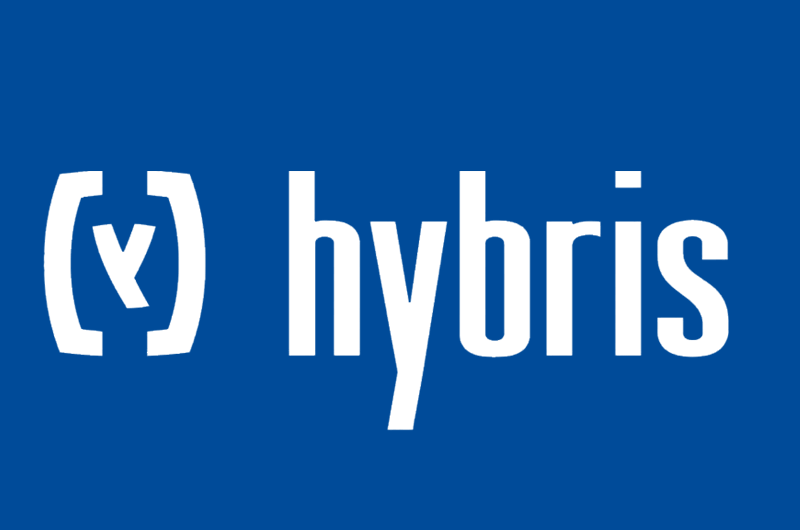
Starting from SAP COMMERCE 1808 Release, Hybris comes with a new tip to make properties update much easier when the server is already up and running. It’s useful most of the time for dev environment where we need to update a bunch of properties at once.
You need to add the following lines to your local.properties :
#Required (put path of your properties file)
runtime.config.file.path=/..../hybris/config/your_runtime_update_config.propertiesIf you want to check either your properties file is loaded or not you have to enable debug log on de.hybris.platform.util.config.FileBasedConfigLoader
#Optional
log4j2.logger.FileBasedConfigLoader.name=de.hybris.platform.util.config.FileBasedConfigLoader
log4j2.logger.FileBasedConfigLoader.level=DEBUGAnd you will get a log like this :
DEBUG [RuntimeConfigRefreshRunner (master)] [FileBasedConfigLoader] Runtime config watched file: /..../hybris/config/your_runtime_update_config.properties
DEBUG [RuntimeConfigRefreshRunner (master)] [FileBasedConfigLoader] dynamic properties file changed: false [file modifiedTime: 1567598757000, lasLoaded: 1567670610890]
Java/JavaEE (Hybris/Spring) & Full Stack Senior Developer
I’m passionate about new technologies or any kind of thing that change our lifestyle to better either by automatisation of existing process or creating new solution.

Hi ,
Can you please add payment integration steps in hybris after check out,
please
https://www.stackextend.com/hybris/understand-the-b2c-checkout-flow-in-hybris/
Worth mentioning that this feature is Officially supported starting from SAPCO 1808 Release
Thanks man, I’ll update the article with this detail.
thank you very much